Stay in control of your system
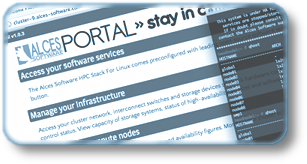
From job submission to file management, Alces Portal allows you to handle your cluster requirements from the comfort of your desktop or mobile browser.
Wouldn’t you like to be in control?
Enhancing your experience.
For experienced users, an Alces HPC solution provides a wide range of tools and utilities to allow efficient utilisation of Linux compute clusters. For new users, a graphical interface can help to smooth the learning curve. With capabilities to easily submit and manage jobs, upload and download data and view cluster documentation and training material, Alces Portal allows new users to acclimatize quickly within a familiar web-based environment. As the abilities of new users develop, Alces Portal is available to operate side-by-side with command-line utilities as a long term monitoring solution for HPC workloads.
An intuitive, secure web interface for HPC users.
Compatible with all leading web browsers, Alces Portal is accessible from virtually any desktop or hand-held computer system without the need to install any client software. Delivered to the browser over a SSL-encrypted connection, users are securely authenticated to the cluster, permitting jobs to be submitted and files shared under the permissions granted to the accessing user. With plugins available for all leading HPC scheduler packages, Alces Portal delivers a simple, unified interface without limiting application flexibility.
Utilize, manage, monitor, do.
With customizable dashboards, seamless file browsing and management, submission script construction and modification, job submission and monitoring, scheduler queue reporting and more, Alces Portal allows users to get their HPC workloads up and running without having to wrestle with a command line or unfamiliar desktop utilities.
In addition to user-facing features, facilities are provided for cluster administrators to ensure that users are getting the most out of the computing resources available. Information about cluster utilization, access to your hardware inventory and service processor management interfaces is all available at your fingertips. Alces Portal provides a single access point to your cluster monitoring services, with direct access to the cluster management tool suites delivered as part of your HPC solution including Ganglia, Nagios and Pacemaker.
Lowering the barrier to entry.
Operating in conjunction with your HPC solution, Alces Portal is focused on the reducing the complexity that users face in their day-to-day work on a HPC cluster. By providing means to easily transfer data between user workstations and cluster filesystems, create job submission scripts, submit and monitor jobs and view historical cluster utilisation, users are able to worry less about how to get things done and spend more time getting the results they need.
What’s inside
Alces Portal provides an engaging experience to keep you productive and get the most out of your cluster.
Features include:
- Configurable dashboards to keep pertinent information at your fingertips
- Job submission, monitoring and control
- Data ingress and egress between workstation and HPC filesystems
- Submission script creation and editing
- Integrated compute and filesystem utilization reporting
- Quick access to administrator and user documentation
- Links to the web-facing facilities provided with your cluster
- High availability service status display
- Easy access to the web-accessible interfaces of your node service processors and infrastructure devices
A quick look
An intuitive web-accessible interface, focused on reducing the complexity of using and managing your HPC cluster.
-

Fully configurable dashboards
Configure your dashboard to display the information you are interested in.
-

Integrated visualization of cluster performance
Keep an eye on cluster utilization by adding charts and graphs to your dashboard.
-

Direct access to service processor web interfaces
Locate the nodes you need via a fully searchable table.
-
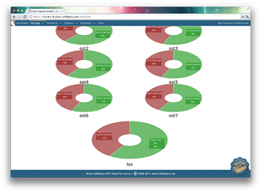
Parallel filesystem capacity charts
Keep on top of your storage requirements with information about your parallel filesystem.
-
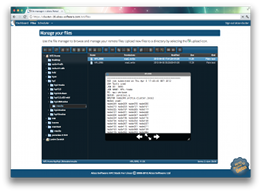
Verify your data within the file browser
Check input and output data files, view application documentation, verify your submission scripts.
-

Transfer data between your workstaton and cluster filesystems
Bulk upload your input data through an intuitive drag and drop interface.
-
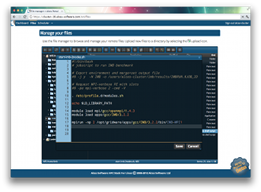
Edit submission scripts in your browser
Create, modify and tweak your scripts in an editor with full syntax highlighting.
-
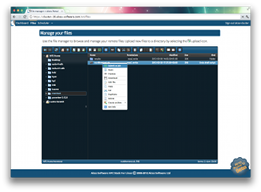
Manipulate your files, submit your job
Complete cluster filesystem access in your browser, with integrated job submission.
-

Scheduler agnostic job submission
Choose how and where your job should run, regardless of the underlying scheduling service.
Hover over the slideshow to reveal a toolbar. Click on the image or select the  tool to enlarge the slideshow. Select the
tool to enlarge the slideshow. Select the  tool to zoom the image to the size of your browser window.
tool to zoom the image to the size of your browser window.
